
The 'Digital Backpack' is our online portal which provides safe and secure access to a range of online learning platforms for students.
The Digital Backpack
- can be accessed from any device with a modern internet browser at school, home, anywhere!
- Is an easy way for students to access all of our online learning services with just a single SchoolsNET username and password.
- Is hosted and protected by secure ACT Government identity and access management systems.

What's in the Digital Backpack?
Cybersafety Help Button
The Cybersafety Help Button provides internet users, particularly children and young people, with easy online access to cybersafety information and assistance available in Australia. It offers counselling, reporting and educational resources to assist young people deal with online risks including cyberbullying, unwanted contact, scams and fraud, and offensive or inappropriate material. For more information on the Cybersafety Help Button, see Cybersmart webpage ![]() .
.
G Suite for Education*
G Suite for Education (GSFE) is a cloud-based education platform offering online productivity tools for learning and classroom collaboration. GSFE provides students and teachers with unlimited cloud storage in Google Drive, Docs, Sheets and Slides. Google Apps also provides student email and other modern online learning tools like Google Classroom.
Our Google Apps platform is hosted by Google on a separate ACT public schools domain called 'act.edu.au'. This domain is only accessible by known users from our schools. Student accounts are also managed by our internal ACT Government identity systems. This means our students are part of the Directorate's domain where we have enhanced security controls to provide a safe and supported online learning environment.
See our helpful guides for students in using some of the Google Apps tools (for print):
- Student Email: Guide for Students
 (8Mb)
(8Mb) - Google Classroom: Guide for Students
 (10Mb)
(10Mb) - Google Drive: Guide for Students and Teachers
 (7Mb)
(7Mb)
Microsoft Office 365*
Office 365 is a cloud-based offering of the full Microsoft Office suite online in the web including online storage with OneDrive for Business. Students are also able to download the latest version of Microsoft Office Pro Plus on up to five personal devices right from the Digital Backpack.
See our helpful guides for students to install the latest version of windows on their own devices and get best use of the OneDrive for Business application:
- Installing Office Pro Plus: for Windows
 (8Mb)
(8Mb) - Installing Office Pro Plus: for Mac OS X
 (7Mb)
(7Mb) - OneDrive for Business: Guide for Students and Teachers
 (8Mb)
(8Mb)
eBooks in the Oliver Library
Our online library system 'Oliver' now provides over 2,000 e-books and audio books for students and teachers. Students can borrow eBooks at school, home or anywhere on any device with an internet connection and modern browser via their school's online library catalogue.
Parental Consent*
Some services are only made available to students after the school has made a decision to enable the service and engaged with their parent community to seek informed parental consent. This process is for any online service which requires any personally identifiable information to be collected, disclosed or stored externally in order to provide the service.
Privacy Information for Parents
The protection of our students' personal information is a high priority. We protect student information and work with schools and parents to achieve this. The information we provide is to give parents informed choice prior to the service being enabled for their child.
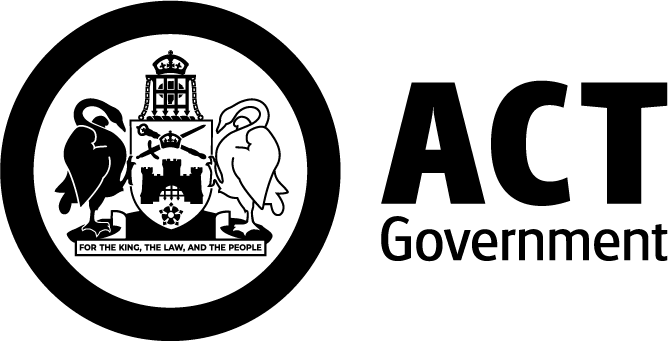
 (119Kb)
(119Kb)