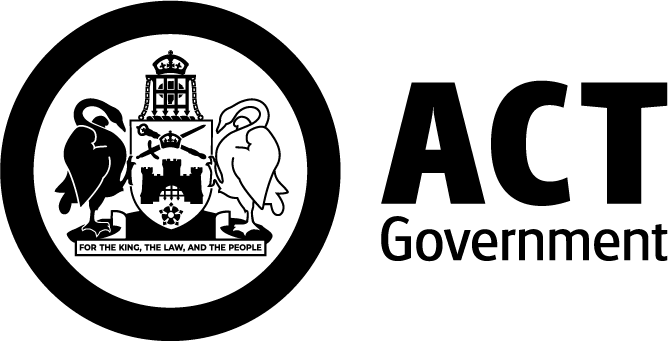Parent Portal securely shares student information
Parent Portal is a secure online platform to share information between parents and carers and their student’s teachers.
In 2024 Parent Portal will be rolled out across all ACT public schools. Find your school on the schedule below.
Parent Portal is a web-based platform that can be accessed on a mobile phone, tablet or computer and will allow parents to:
- notify the school when their child is sick or to explain an absence
- book parent-teacher interviews
- receive academic reports
- receive the school newsletter
- receive messages from their child’s teachers
- make payments
- access the school calendar and their child’s student timetable
- Update their contact details.
One of the many benefits of the Parent Portal is that it will be used by all ACT public schools from preschool through to year 12, so there will be no need to use a different system as children change schools during their public-school journey.
If you have children attending other public schools, you will not need to sign up to the system twice. You will be able to easily add a student to your account once their school has implemented Parent Portal.
Parent Portal is linked to the Student Administration System (SAS) used by the ACT Education Directorate for administering student data at ACT public schools.
Parent Portal schedule
Schools will notify parents and carers via their normal communication methods when they are ready to begin Parent Portal at their school. They will provide instructions on how to register.
- Aranda Primary School
- Belconnen High School
- Florey Primary School
- Fraser Primary School
- Giralang Primary School
- Hawker College
- Kaleen Primary School
- Macquarie Primary School
- Margaret Hendry School
- Canberra High School
- Charnwood-Dunlop School
- Cranleigh School
- Evatt Primary School
- Florey Primary School
- Hawker Primary School
- Kingsford Smith School
- Latham Primary School
- Macgregor Primary School
- Maribyrnong Primary School
- Melba Copland Secondary School
- Miles Franklin Primary School
- Mount Rogers Primary School
- Shirley Smith High School
- Southern Cross Early Childhood School
- Theodore Primary School
- University of Canberra High School Kaleen
- UC Senior Secondary College, Lake Ginninderra
- Weetangera Primary School
- Ainslie School
- Amaroo School
- Black Mountain School
- Campbell High School
- Campbell Primary School
- Dickson College
- Franklin School
- Gold Creek School
- Gungahlin College
- Harrison School
- Lyneham High School
- Lyneham Primary School
- Majura Primary School
- Neville Bonner Primary School
- Ngunnawal Primary School
- North Ainslie Primary School
- O'Connor Cooperative School
- Palmerston District Primary School
- Throsby School
- Turner School
- Bonython Primary School
- Calwell High School
- Calwell Primary School
- Caroline Chisholm School
- Charles Conder Primary School
- Erindale College
- Fadden Primary School
- Gilmore Primary School
- Gordon Primary School
- Gowrie Primary School
- Isabella Plains Early Childhood School
- Lake Tuggeranong College
- Lanyon High School
- Monash Primary School
- Namadgi School
- Richardson Primary School
- Taylor Primary School
- Wanniassa Hills Primary School
- Wanniassa School
- Alfred Deakin High School
- Arawang Primary School
- Canberra College
- Chapman Primary School
- Charles Weston School
- Curtin Primary School
- Duffy Primary School
- Evelyn Scott School
- Farrer Primary School
- Forrest Primary School
- Garran Primary School
- Hughes Primary School
- Lyons Early Childhood School
- Malkara School
- Mawson Primary School
- Melrose High School
- Mount Stromlo High School
- Narrabundah College
- Narrabundah Early Childhood School
- Red Hill Primary School
- Telopea Park School
- The Woden School
- Torrens Primary School
- Yarralumla Primary School
- ACT Instrumental Music Program
- Jervis Bay School
- Flexible Education
How to register for Parent Portal
Three steps to register for Parent Portal
- Wait until your school advises you that they are ready to accept registrations. They will do this via their school newsletter and/or a letter.
- Sign up for an ACT Digital Account if you do not already have one. This is an important step in securely verifying the identity of parents and carers. It will not be possible to set up an account without undertaking this step. Detailed instructions including identification documents required to verify your account are listed below in the Frequently Asked Questions.
- You will be sent an access key (code) and a Parent Portal registration link specific to your child’s school via email to enable you to link your ACT Digital Account to your child’s records.
Frequent Asked Questions
The ACT Digital Account offers community members secure identity verification to access ACT Government digital services using a single account. Digital Account users only need to provide their identification documents once to access an ever-increasing range of ACT Government digital services. Using the Digital Account to access Parent Portal, you can be sure your identity information is secure and safe.
To access the portal, you will need to create or have access to an ACT Government Digital Account. The mobile number, first and last names for your Digital Account must be an exact match for those the school uses to contact you. If you already have a Digital Account in which any of these are different from what’s on the school’s records, you can:
- contact the school to have your mobile number in the school records changed, so you can use your existing Digital Account (recommended), or
- make a new Digital Account just for use with Parent Portal.
You can sign up now and complete the Identity Verification process at any time to get ready for your school’s launch if you have not already done so.
To complete Identity Verification with your Digital Account, you must provide the details of one primary AND one secondary Australian identity document (e.g. Drivers Licence number, Medicare Number). These identity document details will be verified against your account name and Date of Birth, using the Australian Government Document Verification Service (DVS).
Primary identification document
- Australian Birth Certificate
- Australian Citizenship Certificate
- Record of Australian Immigration Status (ImmiCard)
- Australian Visa
- Australian Driver Licence
- Australian Change of Name Certificate
- Australian Marriage Certificate
- Australian Passport (current or expired up to 2 years)
Secondary identification document
- Current Australian Medicare Card
- Australian Passport (if it is not used as the primary document)
- Centrelink Concession Card
- Australian Driver Licence (if it is not used as the primary document)
Both primary and secondary identity documents must be in the same name. Details of these identity documents will be verified, using the Australian Government Document Verification Service (DVS) to confirm your first name, last name and date of birth.
If any of the documents have a different name or an incorrect date of birth, you will need to contact the issuing authority for the document (e.g., Medicare, Australian Passport Office, etc) to have it reissued with corrected details.
No, signing up to the Parent Portal is not mandatory. There are many benefits to signing up and it will simplify your communications and administration processes with your child’s school. If you choose not to register, you will continue to receive these communications and requests via the existing channels.
If you choose not to register for the Parent Portal, you will continue to receive these communications and requests via the existing channels.
You are not able to use the Parent Portal to start conversations with your child’s teachers. You may receive messages from teachers about specific issues and you will be able to respond to them directly. If you need to speak with your child’s teacher, please contact them directly via phone or email.
You can access the Parent Portal via a browser on your mobile phone, tablet or computer.
No, there isn’t a Parent Portal mobile app for ACT schools to use at the moment. You will need to use an internet browser such as Microsoft Edge, Safari or Google Chrome on your device to access the Parent Portal.
You will receive an email notification to the email address linked to the Parent Portal when there is new information or a request to actioned in the Parent Portal.
No, you will only need one ACT Digital Account regardless of how many children you have attending ACT public schools. You will receive a separate access for each child at the school which will link their student information with your existing ACT Digital Account.