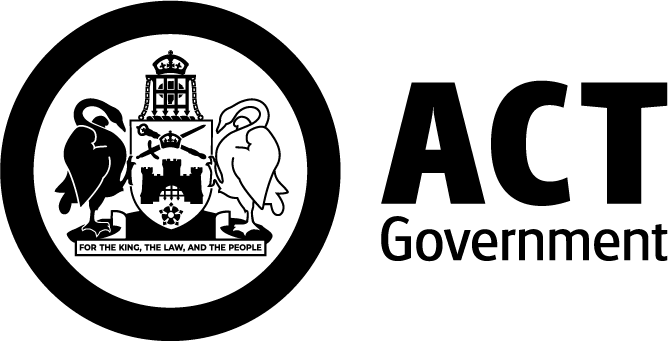Process for Online voting in school board elections
Following is the process for the online voting system. The holding of an election only needs to occur if you receive more nominations than the number of vacancies for each type of vacancy.
If you have any questions, please do not hesitate to contact the School Board team who are happy to assist you through this process.
Please see the relevant school board annual calendar for specific dates.
In short there are 13 steps in the online voting process for school board elections:
The remainder of the document provides detailed information for each step.
Nomination process
The Assistant Returning Officer (ARO) in the school runs the nomination process using the template nomination form ![]() (109kb) available on the school board elections webpage.
(109kb) available on the school board elections webpage.
The ARO advertises the vacant positions to the school community and publishes the nomination form on the website and/or distributes with notification email.
The ARO receives nomination forms via email, unless someone unable to use email, then the nominee should contact the ARO to arrange how to submit the form either by arranging an appointment to drop the form in or asking their child to deliver the nomination to the front office.
Note: Nominees can sign the form by typing their name into the signature field and returning a word document or pdf copy via email.
Once received, the AROs check that that the nomination form has been filled in correctly by the nominee and that the nominee is eligible for the position/s that they have nominated for. If it is filled in incorrectly, then please contact the nominee to correct the error.
Note: The eligibility requirements for each position type can be found in the School Boards Handbook – Selection and Appointment of Members ![]() (247kb), pages 12 to 13.
(247kb), pages 12 to 13.
The ARO notifies the School Boards team of the nominees in their school via email
As ARO, once you have determined who the eligible nominees are, please send an email to the School Boards team EDUSchoolBoards@act.gov.au. Please include in the email the position type/s and the full names of each nominee you have received for those positions. Please do this whether or not an election is required.
Eg email text to the School Boards team should read:
To the School Boards Team
Glorious High School Board election nominees [YYYY]
2 staff member vacancies (vote required)
Nominee 1: Jacinta Bloggs
Nominee 2: Josephine Citizen
Nominee 3: James Cane
1 student member vacancy (vote not required)
Nominee 1: Elizabeth Citizen
The ARO prepares a candidate statement sheet using template available on school board elections webpage
In schools where a ballot is required (more nominees that vacancies), as ARO please request a paragraph from each candidate about why they are seeking to be elected to the board and put those paragraphs into the candidate statement template with the details for your school. You can request this paragraph from candidates via the email acknowledging receipt of the nomination.
The full set of statements needs to be prepared in time for you to send it out to voters at step 6.
Note: If you do not receive a statement from a candidate, then please put the words
“not provided by candidate” under the spot where you have written their name and the position/s that they have nominated for.
School Boards team prepares online voting system
Using the names of the nominees and the known vacancies, the School Boards team will setup the online voting system for all required votes (where there are more nominations than vacancies).
This will be done by creating a survey for each type of vacancy (parents and citizens, staff, students). Voters will be directed to the correct ballot paper for their school via the school code they use when logging in.
The School Boards team will test the voting system to make sure that it is working.
The survey will provide clear instructions about how to vote for each position type.
School Boards team notifies AROs via email that the voting system is ready for their school
Note: if necessary, the voting period can be altered for a school community if exceptional circumstances arise.
This notice will also include the initial 20 parent email address codes for you to use if parents, carers or guardians have not got an email address stored in SAS or more than one parent, carer or guardian is using the same email address as another (see step 7).
ARO emails voters to inform them that they can vote in the ballot and provide them with login details and a copy of the candidate statements
Use the template for each type of voter, where possible these will be preloaded into your SAS system to be adapted to the particular situation for your school (see below Appendix 1 - Template text to voters on page 7):
- Parents, carers and guardians (through SAS) – it is essential that you send it to all parents, carers and guardians of the students at your school as all parents, guardians and carers are eligible to vote independently. Please make sure that you have multiple student contacts setup for your school.
In the cohort type please select “Preferred contacts”. - Staff at the school - This should be all staff employed at the school including administrative staff and teachers. Please email the tailored template voting instructions material to all staff
- through SAS if that all staff list is accurate for your school; OR
- through Outlook if your school has a current all-staff list on Outlook.
- Students at the school (through SAS) – Please select each year level at your school from year 7 upwards.
Please attach a copy of the relevant candidate statements you collated at step 3.
Voters vote by clicking on the URL and logging in
If voters have difficulty logging in, they will be asked to contact their ARO in the first instance. If the ARO cannot resolve the issue, then the ARO will contact the School Boards team for assistance.
a) Parents carers and guardians
Parents, carers and guardians will be sent an email through SAS (step #6), which will contain a URL link to the survey. They will login using their school code and their email address stored in SAS (should be one email address for each parent/carer/guardian, same that they receive the email notification to).
The Qualtrics system will verify that the parent/carer/guardian is listed in the school database using that email address. It will only allow them to login once per email address, per school. The school code will make sure that the correct set of candidates come up for the voter.
For parents, carers and guardians without an email address stored in SAS please allocate a dummy parent email address code. AROs will provide this code to the voter when the voter contacts them asking about voting.
The dummy parent email address codes will appear in the format: [SCHOOLCODE]Parent[#]@act.gov.au
For example, for Ainslie Primary School these codes will be AINPParent3@act.gov.au, AINPParent6@act.gov.au etc.
The School Boards Team will setup 20 of these dummy parent email address codes for each school, and email a list of them to the AROs at step 5 with notice that the online voting system is ready. More can be added during the voting period if required, please email EDUSchoolBoards@act.gov.au to arrange this.
Parents without an email address (and without internet access) should be provided with an opportunity to make an appointment to come into the school and login on a school computer using one of the dummy logins provided to the ARO.
Parents, carers and guardians with students at more than one school where a vote is held for a parents and citizens position will be able to login once to each vote using the different school code. So for example, Tom Blogs has a child in year 5 at Ainslie Primary School and a child in year 8 at Lyneham High School, then they will login twice. Once with the school code ‘AINP’ and once with the school code ‘LYNH’ using the same email address that they received the notification to.
b) Staff
Staff will be sent an email through SAS or outlook about voting, which contains a URL to the survey. They will put their school code and their @ed.act.edu.au email address into the survey to take them to the correct ballot for their school.
Staff without an @ed.act.edu.au email address should be provided with a dummy staff email address code in the format ‘[schoolcode]Staff[#]@ed.act.edu.au’. A list of these dummy email addresses will be provided by the School Boards team to each ARO at step 5.
Staff with their own students at the school will be eligible to vote in the staff member and the parents and citizens elections using the relevant login details for each school and the separate URL for each ballot.
c) Students
AROs will send an email to students through SAS which will contain the URL for the student ballot and their login details which are their school code and their student id. The Qualtrics system will verify that each student id number is only used once.
The SAS system will automatically populate their student id number into the email. If you need assistance putting in the field please seek assistance from someone at your school with familiarity with emailing through SAS.
Note: The student ids will be drawn from the school census data to be put into Qualtrics.
Counting the vote
The day after the end of the voting period, the Qualtrics system will count the votes and provide reports for each school to the School Board team.
Within the parents and citizens positions where the same people have nominated for more than one position type, and the same person wins more than one position, then they will be appointed to the P&C Association member position.
Advising ARO of outcome and next steps
The School Boards team will provide a copy of each report from Qualtrics to the AROs with instructions on the next steps. This will include checking that the number of votes was no more than the number of eligible voters.
The ARO will be provided with a separate list of all the staff email addresses that were used at their school. They will not be able to see how the staff member voted. The ARO will check the list of email addresses and contact the School Boards team via email if there are any ineligible voters. Any ineligible or double votes with the same email address will be removed by the Directorate. This process is used because the ESO does not have a conclusive list of the staff at each school, and the ARO is expected to be able to verify this more easily.
If the ARO notices any anomaly in the voting report (eg more votes than there are voters) or there is a problem with the allocation of successful members to particular positions (P&C Member or parent member) please contact the School Boards team as soon as possible.
AROs must not notify candidates and the school community of the outcome of the votes until they have received notice (refer to step 12) that the member has been appointed. This will help prevent issues if the vote is disputed during any scrutineer process.
AROs and School Boards team support a scrutineer process if required
Nominees can notify the ARO that they would like a scrutineer to review the vote report. They notify this via the scrutineer appointment form. The template scrutineer form can be downloaded from the school board elections webpage.
The candidate must provide their scrutineer form to the ARO by close of voting for the scrutineer to be included in the scrutiny process.
Note: It is each candidate’s choice whether they want to have a scrutineer. If no candidates provide a scrutineer, then no scrutineering process is required for that school.
The ARO will forward the scrutineers a copy of the voting report (provided to the ARO at step 9). The report will show each vote that was made in the relevant ballot at their school that their candidate was in. The scrutineer will receive a description of how the voters were verified.
If the scrutineer has any questions, then the ARO will answer those questions or if unable to answer themselves, then the ARO will submit a query to the School Boards team for a response (EDUSchoolBoards@act.gov.au).
Any scrutineer comments or queries that are unable to be answered by the ARO will need to be provided by the ARO within three business days to be considered by the Returning Officer.
Appointment by the Returning Officer (Executive Branch Manager, Governance Branch)
The School Boards team will take the results from Qualtrics and put the names into an appointment instrument for the Returning Officer to sign.
School Boards team informs AROs and school principals of the outcome of the appointments.
School Boards team will notify AROs and principles via email and provide a template letter to be filled in and sent to the people who have been appointed to their school board.
AROs and School Principals inform candidates and school communities of the election results and the people appointed to school boards.
Principals welcome new members to their board, and invite them to review the training materials on the school boards website. A template letter will be provided for you to send to the successful candidates. Template material for a notice to the school community will also be provided.
Appendix 1 - Template text to voters
The yellow highlighted text needs to be completed by the ARO depending on the circumstances of the school.
The pink highlighted text are fields that can be put in through SAS template.
Parents, carers and guardians:
Steps:
- Select the School Board Elections template in SAS or Copy and paste the text in the box below into a message to send through SAS.
- Check field codes are working and tailor the template text to the circumstances of your school,
- focus on tailoring the yellow highlighted text below.
- for relevant information about vacancies please see 6 December email or if applicable more recent further advice from the School Boards team.
- for school code see table below on page 11 under the heading Appendix 2 – List of school names and school codes.
- make sure paragraphs under the heading voting system are relevant to your school.
- Attach the relevant candidate statements.
- Make sure that multiple student contacts is turned on in SAS (see step 6 on page 3 and email where these instructions were sent to you).
- Send to cohort type “Preferred contacts”
To parents, carers and guardians at [school name]
I am the Assistant Returning Officer for the school board elections at [school name]. This year [school name] has [x] parents and citizens vacancy/ies. [Within this x is a/re parent member/s and 1 is a P&C association member].
I have received [y] nominations for this/ese positions and therefore a ballot will be conducted for you to decide who will be the member/s on the board. I have attached a list of candidate statements for you to consider in making your vote.
Voting is open between 11am, Monday [date] and 11am, Monday [date]
This year the Education Directorate has supported us to move to an online ballot. To vote you will login here: [insert link]
Your login details will be:
Our school code: [school code]
Your email address: (is the one you received this email to)
These details will verify you are eligible to vote and only allow you to vote once. This will be a secret ballot so once you have been verified using these details, they will not be linked to the results of how you vote.
Note: If you and another parent/carer/guardian for your child/ren use the same email address as the one you received this email to, then please contact me for an alternative login for one of you to use. Similarly, any parents, carers or guardians wishing to vote, but who do not have an email address registered with the school should contact me to arrange an alternative way to vote.
Voting system
You will get one vote for each type of vacancy. The candidate with the most votes will be selected.
Where the same people have nominated for more than one position type, and the same person wins more than one position, then they will be appointed to the P&C Association member position.
Our school is staggering elections so that not all members will be vacant at the same time in the future. Therefore, the parent member candidate with the most votes will be appointed for two years, and the candidate with the next highest number will be appointed for one year.
If you require further information, then please contact me via email: [ARO email address]
Kind regards,
ARO Name
Staff:
Steps:
- Copy and paste the text in the box below into a message to send through SAS (or Outlook).
- Attach candidate statement for staff.
- Insert field codes and amend text for the circumstances of your school.
- Send to cohort type “all staff” (or your all staff list if using Outlook).
To staff at [school name]
I am the Assistant Returning Officer for the school board elections at [school name]. This year [school name] board has [x] staff member vacancy/ies.
I have received [y] nominations for this/ese positions and therefore a ballot will be conducted for you to decide who will be the member/s on the board. I have attached a list of candidate statements for you to consider in making your vote.
Voting is open between 11am, Monday [date] and 11am, Monday [date].
All staff members at the school are eligible to vote including administrative and teaching staff.
This year the Education Directorate has supported us to move to an online ballot. To vote you should login here: [insert link]
You will be asked on entering the voting system for your school code.
Our school code is: [school code]
You will be asked to supply your EDU email address: firstname.surname@ed.act.edu.au
These details will be used to verify you and check that you only vote once. This will be a secret ballot so I will not be able to see how you vote. If you do not have an EDU email address, then please contact me for alternative login details, which I can provide to you.
If you require further information, then please contact me via email: [ARO email address]
Kind regards,
ARO Name
Students:
Steps:
- Copy and paste the text in the box below into a message to send through SAS (or Outlook).
- Attach candidate statement for students.
- Insert field codes and amend text for the circumstances of your school.
- Send to all eligible students, this will be:
- In the To Field select “Whole School” and cohort members are “students” (for high schools and colleges) or
- if at school with Primary and Secondary students, in the To field please selected the cohort type as “Year 7” then press the plus button again and add another cohort type “Year 8” etc repeating for all high school years.
To student at [school name]
I am the Assistant Returning Officer for the school board elections at [school name]. This year [school name] board has [x] student member vacancy/ies.
I have received [y] nominations for this/ese positions and therefore a ballot will be conducted for you to decide who will be the member/s on the [school name] board. I have attached a list of candidate statements I have received for you to consider in making your vote.
Voting is open between 11am, Monday [date] and 11am, Monday [date].
We are using an online ballot system to conduct the vote.
To vote you should login here: [insert link]
The login details are:
Our school code: [school code]
Your student id number: [Student External ID]
(Note: please remove any 0s at the beginning of your id when you put it into the voting system. So if your id number appears here as 0034567, then it should be entered in the voting system as 34567)
These details will be used to verify you and only allow you to vote once. This will be a secret ballot so I will not be able to see how you vote.
If you require further information, then please contact me via email: [ARO email address]
Kind regards,
ARO Name
Appendix 2 – List of school names and school codes
School | School Code | School | School Code | School | School Code |
|---|---|---|---|---|---|
Ainslie School | AINP | Fraser Primary School | FRSP | Monash Primary School | MONP |
Alfred Deakin High School | DEAH | Garran Primary School | GRNP | Mount Rogers Primary School | MTRP |
Amaroo School | AMRS | Gilmore Primary School | GILP | Mount Stromlo High School | STMH |
Aranda Primary School | ARAP | Giralang Primary School | GIRP | Murrumbidgee School | N/A |
Arawang Primary School | ARWP | Gold Creek School | GCKS | Namadgi School | KMBS |
Belconnen High School | BLCH | Gordon Primary School | GRDP | Narrabundah College | NARC |
Birrigai Outdoor School | BIRS | Gowrie Primary School | GOWP | Narrabundah Early Childhood School | NARP |
Black Mountain School | BMTS | Gungahlin College | GNGC | Neville Bonner Primary School | BNRP |
Bonython Primary School | BONP | Harrison School | HARS | Ngunnawal Primary School | NWLP |
Calwell High School | CLWH | Hawker College | HWKC | North Ainslie Primary School | NAIP |
Calwell Primary School | CLWP | Hawker Primary School | HWKP | O'Connor Cooperative School | COPP |
Campbell High School | CBLH | Hughes Primary School | HGHP | Palmerston District Primary School | PLMP |
Campbell Primary School | CBLP | Isabella Plains Early Childhood School | ISPP | Red Hill Primary School | RDHP |
Canberra College | CBRC | Jervis Bay Primary School | JVBP | Richardson Primary School | RICP |
Canberra High School | CBRH | Kaleen Primary School | KLNP | Southern Cross Early Childhood School | SOXP |
Caroline Chisholm School | CHIS | Kingsford Smith School | KNSS | Taylor Primary School | TLRP |
Chapman Primary School | CHPP | Lake Tuggeranong College | TUGC | Telopea Park School | TLPS |
Charles Conder Primary School | CONP | Lanyon High School | LANH | The Woden School | WODS |
Charles Weston School | CMBP | Latham Primary School | LTHP | Theodore Primary School | THDP |
Charnwood-Dunlop School | CHWP | Lyneham High School | LYNH | Throsby School | THBP |
Cranleigh Special School | CRNS | Lyneham Primary School | LYNP | Torrens Primary School | TORP |
Curtin Primary School | CTNP | Lyons Early Childhood School | LYOP | Turner School | TNRP |
Dickson College | DCKC | Macgregor Primary School | MCGP | UC High School Kaleen | KLNH |
Duffy Primary School | DFYP | Macquarie Primary School | MAQP | UC Senior Secondary College Lake Ginninderra | LGNC |
Erindale College | ERNC | Majura Primary School | MAJP | Wanniassa Hills Primary School | WNHP |
Evatt Primary School | EVTP | Malkara School | MLKS | Wanniassa School | WANS |
Evelyn Scott School | ESTS | Margaret Hendry School | MHDS | Weetangera Primary School | WTGP |
Fadden Primary School | FDNP | Maribyrnong Primary School | MBYP | Yarralumla Primary School | YARP |
Farrer Primary School | FRRP | Mawson Primary School | MAWP | ||
Florey Primary School | FLRP | Melba Copland Secondary School | MCSS | ||
Forrest Primary School | FORP | Melrose High School | MLRH | ||
Franklin School | FRKP | Miles Franklin Primary School | MFRP |